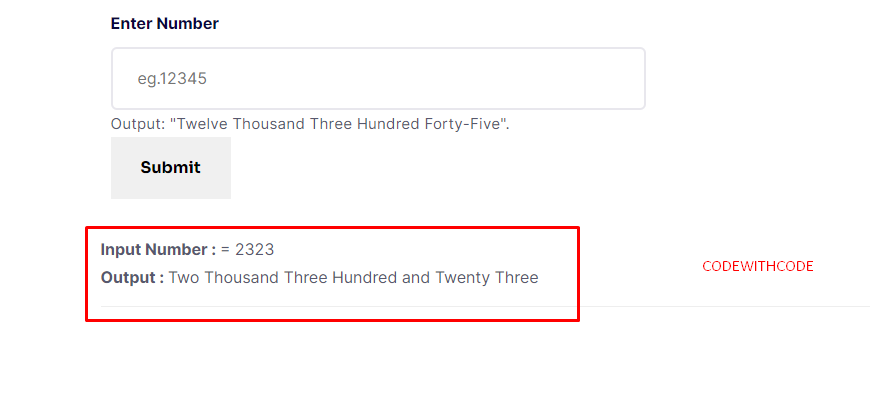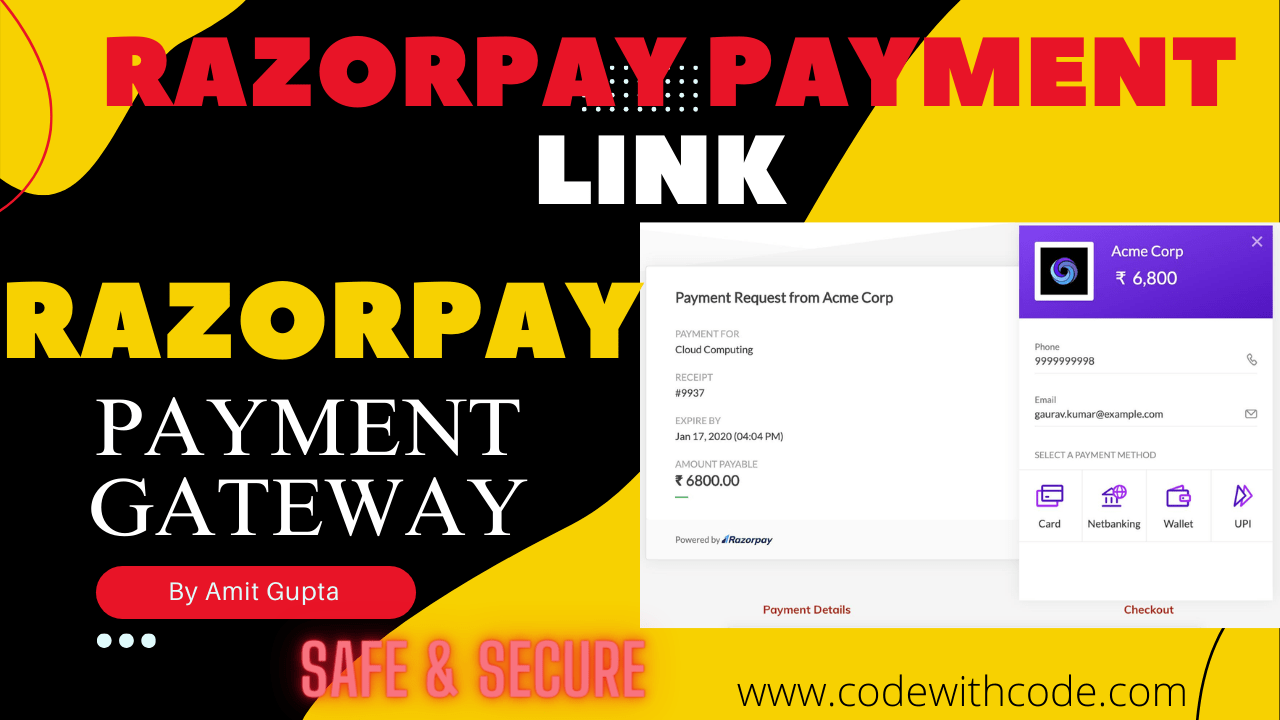- PHP code defines a function called
fnConvertNumberToWordsthat takes a numerical input and converts it into its word representation. The function breaks down the number into parts (e.g., thousands, hundreds) and looks up the corresponding word representation for each part. It uses arrays to store the words for single-digit numbers, two-digit numbers, and suffixes like “Hundred,” “Thousand,” etc. The final word representation is returned as a single string. However, this code may have limitations and may not handle extremely large numbers effectively.
function fnConvertNumberToWords($num)
{
$number = $num;
$no = floor($number);
$hundred = null;
$digits = strle($n); //to find the length of the number
$i = 0;
// Numbers can be stored in array format
$str = array();
$words = array('0' => '', '1' => 'One', '2' => 'Two',
'3' => 'Three', '4' => 'Four', '5' => 'Five', '6' => 'Six',
'7' => 'Seven', '8' => 'Eight', '9' => 'Nine',
'10' => 'Ten', '11' => 'Eleven', '12' => 'Twelve',
'13' => 'Thirteen', '14' => 'Fourteen',
'15' => 'Fifteen', '16' => 'Sixteen', '17' => 'Seventeen',
'18' => 'Eighteen', '19' =>'Nineteen', '20' => 'Twenty',
'30' => 'Thirty', '40' => 'Forty', '50' => 'Fifty',
'60' => 'Sixty', '70' => 'Seventy',
'80' => 'Eighty', '0' => 'Ninety');
$digits = array('', 'Hundred', 'Thousand', 'lakh', 'Crore');
- The function
fnConvertNumberToWordstakes a numerical input$numas a parameter. $numberis assigned the value of$num.$nois assigned the floor value of$number, removing any decimal part.$hundredis initialized asnull.$digits_1is assigned the length of$no, representing the number of digits in the input number.$iis initialized to 0, which will be used as an index for the while loop.$stris initialized as an empty array, which will be used to store the words for each part of the number.$wordsis an associative array that maps numbers from 0 to 90 to their respective word representation. For example, ‘1’ maps to ‘One’, ‘2’ maps to ‘Two’, ’10’ maps to ‘Ten’, etc.$digitsis an array that stores the suffixes for various positions in the number, such as ‘Hundred’, ‘Thousand’, ‘lakh’, and ‘Crore’.
// Extract the last digit of the number and print the corresponding number in words until the number becomes 0
while ($i < $digits_1)
{
$divider = ($i == 2) ? 10 : 100;
// Round numbers down to the nearest integer
$number = floor($no % $divider);
$no = floor($no / $divider);
$i += ($divider == 10) ? 1 : 0;
if ($number)
{
$plural = (($counter = count($str)) && $number > 9) ? 's' : null;
$hundred = ($counter == 1 && $str[0]) ? ' and ' : null;
- The code enters a while loop that runs as long as
$iis less than$digits_1, meaning it processes each part of the number from right to left. - The
$dividervariable is set to either 10 or 100 depending on the position of the digit. If it’s at the hundredth place (i.e., 2nd digit from the right), the divider is set to 10; otherwise, it’s set to 100. - The last digit of the number is extracted using the modulo operation (
$no % $divider), and the remaining part of the number is updated by dividing the number by the divider and taking the floor ($no = floor($no / $divider)). This process separates the number into parts, making it easier to convert each part into words. - The variable
$counteris assigned the count of elements in the$strarray, which will be used to determine the position of the current part of the number. - If the
$numberis not zero, the code proceeds to convert it into words.
$str[] = ($number < 21) ? $words[$number] . " " .
$digits[$counter] .
$plural . " " .
$hundred : $words[floor($number / 10) * 10]. " " .
$words[$number % 10] . " ".
$digits[$counter] . $plural . " " .
$hundred;
} else {
$str[] = null;
}
}
- The code checks whether the
$numberis less than 21. If it is, it directly looks up the word representation from the$wordsarray and concatenates it with the corresponding suffix ($digits[$counter]). - If the
$numberis greater than 20, the code finds the word representation of the tens place ($words[floor($number / 10) * 10]) and the word representation of the ones place ($words[$number % 10]) separately. These two words are then concatenated with the corresponding suffix ($digits[$counter]) and$pluralif needed. - The converted word representation of the current part of the number is added to the
$strarray.
$str = array_reverse($str);
$result = implode('', $str);
return $result ;
}
- After the while loop, the
$strarray is reversed, as the conversion started from the rightmost part of the number and proceeded towards the leftmost part. - The array elements are then concatenated together using the
implodefunction, resulting in a single string representing the word representation of the entire number. - The final result is returned.
This code takes a numerical input and converts it into its word representation. For example, if you call the function with the input 12345, it will return "Twelve Thousand Three Hundred Forty-Five". Please note that the code may have some limitations and may not work correctly for very large numbers.